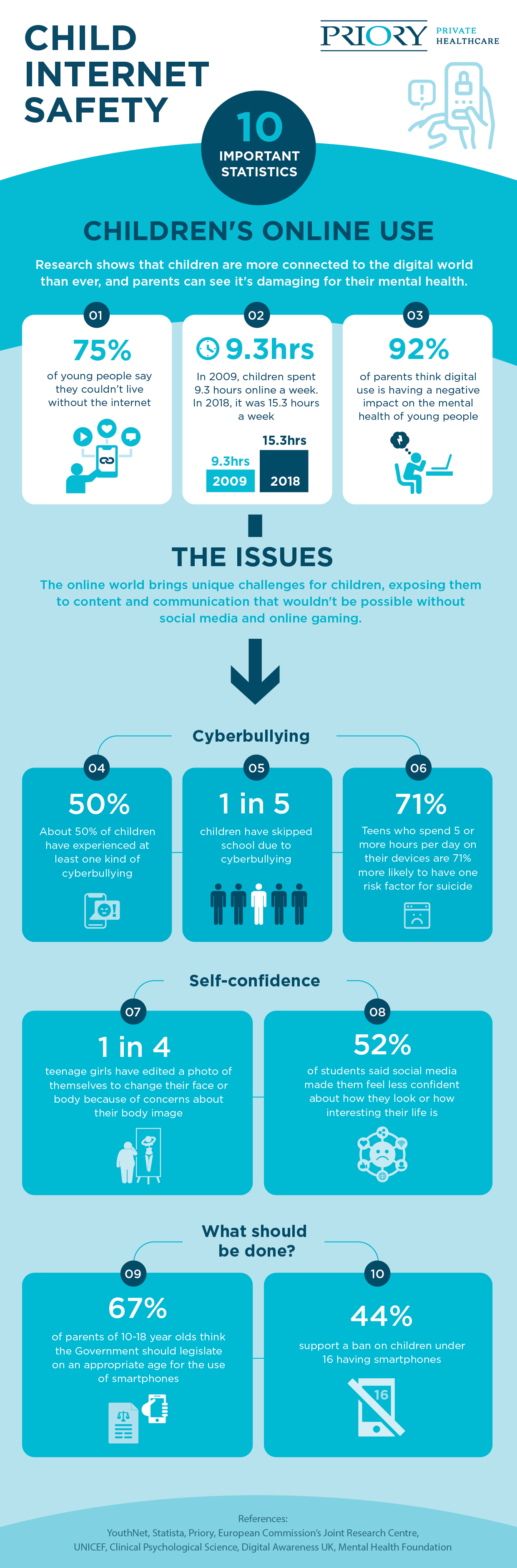How to keep your child safe online
Get expert children’s internet safety advice from a leading child psychiatrist, including popular app breakdowns, signs your child may be struggling, and tips for managing their online presence safely.
The internet is an ever-evolving space, and while children and adults alike get many benefits from this incredible, modern technology, it comes with its dangers and drawbacks when it comes to safety and mental health – especially for children.
With the help of Dr Hayley van Zwanenberg, Consultant Child and Adolescent Psychiatrist, we’ve compiled information on what the dangers are, how you might know a child is unsafe online, plus tips for keeping children safe online.
There are numerous apps, platforms and other things children engage with on their smartphone or computer every day. It can be hard to keep up with these ever-changing trends, but it’s important to have a good understanding of what they are, what they do and the privacy and other settings you might be able to use to help keep your child safe.
Spend time exploring the different platforms below:
Social messaging apps allow us to stay in touch with friends and other family members. While they can help children to maintain their connections and relationships, there are certain things for you to be aware of.
Examples:
Video and photo sharing apps can help a child to explore their creativity, as they can produce, view, watch and share interesting photos and videos, connect with like-minded people and learn about topics they're interested in.
Examples:
Online gaming has a number of benefits for children and adolescents. It can help to improve their co-ordination, problem-solving skills, memory, attention, concentration and allows kids to be social with their friends. Popular games include the FIFA football series, Fortnite and Minecraft.
Examples:
Lip sync apps are becoming more and more popular amongst adolescents, allowing them to dance to their favourite songs and post the video online. While it can be a good way for children to express themselves creatively, think about the following:
There are numerous fitness and food tracking apps available for download. It's important for you to understand them and recognise the risks that can result from using them.
If you're worried about your child, think about whether you've noticed a combination of the following red flags. If so, it could be that your child’s online activity is harming their mental health.
While we all want our children to enjoy their experiences online, some platforms carry certain risks that you need to be aware of.
Social media, online gaming and messaging services can make bullying become something that young people can’t avoid, even when they return home from school.
Some of these online spaces attract toxic people, whose comments may be critical of a child or some content they've uploaded online. These comments can be very hurtful or embarrassing, especially if they're publicly available. Cyberbullying might also manifest itself in ‘trolling’, where a person will intentionally antagonise someone else, for example, by disrupting a game they're playing.
Children and parents alike should make use of the blocking and reporting functions available on social media platforms, in order to stop bullies from contacting them.
In the digital age, a new device, platform or other exciting tech product is only ever a few weeks away. To a child, having the latest games console, smartphone or app can seem like the most important thing in the world – especially if they think ‘everyone else at school has it’. If they aren’t participating in the latest online or tech craze, this can lead to them feeling like they’re missing out.
The rise of in-game purchases on video games has made this feeling deeper. Many of the leading video games, such as FIFA and Fortnite, come with additional content that gives players the best outfits or skills – which can be earned through many hours of gameplay or bought immediately with real money. Parents should be aware of the ease with which a child could purchase some of these expensive add-ons if their payment details are stored in the game.
Filters, image manipulation tools and the system of 'likes' and 'shares' have made social media a platform that encourages us to constantly compare our lives with others. If you see a friend on social media who seems more popular, or think they’re living a happier life than you, you can quickly feel inadequate or isolated.
This can damage the mental health of anyone, but children are often the most deeply affected. It’s important for us all to acknowledge that social media isn’t real life, and image manipulation tools have created an unrealistic sense of body image. Having time away from these platforms can actually be beneficial to our mental health.
Child and Adolescent Psychiatrist, Dr Hayley van Zwanenberg, on image enhancement online:
“Priory consultants visited a school where the vast majority of young girls they spoke to said they felt compelled to digitally enhance their image before displaying it on social media, which is very worrying.
“Helping young people develop a positive identity, by building confidence, self-esteem and interests, without reference to weight or looks, is imperative. Ensuring they understand that social media presents a distorted reality is crucial."
The internet has many dark corners filled with inappropriate content. Social media can be used to send and share this content among thousands of people seemingly instantly. It may even be the case that your child doesn’t actively seek to view anything inappropriate but is sent it from elsewhere.
Parents should consider using parental controls to block inappropriate websites and limit the possibility of a child being exposed to something they shouldn’t be viewing.
The vast and open nature of social media, forums and online gaming platforms makes communication with people you don’t know incredibly easy. This instant means of communication is a major benefit to the digital world, but it can also put young people at risk of grooming or online abuse. Just as you were taught when you were younger, asking your child to avoid speaking to strangers can help protect them from harm.
There are certain things you can do to help keep your child safe and well online. Introduce some of the following so you can protect your child from the associated risks, and enable them to have a positive experience online.

Spending regular quality time together, whether shopping, in the car, baking or walking in the park, gives you the opportunity to chat to your child about their phone, tablet or laptop in a way that doesn't seem out-of-the-blue or accusatory.
During these conversations, ask your child about what apps they like to use. This can encourage them to open up to you about their life online. If your child is reluctant to chat about this, it can be useful to discuss it with them when they have a friend over, perhaps over the dinner table, as if making small talk.
If you can, form a group chat with the parents of your child’s friendship group, as this can be a very useful space to alert each other to issues with your children’s online use. It can also be a helpful space to counteract the commonly heard phrase from children - “but everyone else is allowed that app/game”. As a group of parents, you can set boundaries or limits that don't seem unfair, as you're all saying the same thing to your children.
There are many apps available that allow parents to monitor their child’s online use; read reviews and find the most suitable one for your child’s phone and your needs. With these tools, you can do things like set timers, block unsuitable content and monitor devices remotely.
When you're talking with your child, ask if they know about the privacy settings they have on their apps, and make sure they are set to be as private as possible so they can't contact or be contacted by strangers. Remind them that you love them and want to make sure they're safe, so they understand why you're making this request.
Ask your child who they've been hanging out with online. Check if they're talking to strangers or friends, and ask whether anyone has ever said anything to worry them.
Let them know that if they ever see something online or receive a message that they're worried about, they should always turn to you. You love them, want to keep them safe, and will always be there to support them.
Encourage your child to question what he or she has seen online. If they speak about images they've seen, make them aware of photo editing software, advertisements and sponsored content. A little context on how this whole ecosystem works might stop them from reacting negatively to anything they see.
Remind them of the permanence of their digital footprint, and how messages or images could impact them now and in the future. Also, explain to them the impact that unkind digital messages can have on people who receive or send them. Instil on them that they're responsible for their own online behaviour, and make sure they understand the impact their messages can have on others and themselves.
Child and Adolescent Psychiatrist, Dr Hayley van Zwanenberg, on adolescent smartphone use:
"There is ample evidence to demonstrate the negative effects of phone time on older children, particularly on those using them for more than 3 hours a day; these include structural and functional brain imaging changes, increases in emotional distress and higher rates of anxiety and depressive symptoms, as well as lack of sleep.
"Phone time stimulates the 'reward centre' of the brain, acting as a digital drug, so young people want more and more of it, but young people should be active, investigating life in the real world and having lots of social interaction to develop healthily, physically and mentally."
Agree on tech-free times and zones. For example, you may choose to go tech-free before school, at night, in bedrooms and in the dining room. Lead by example and follow the rules yourself.
Also put a ban on talking to strangers and explain why. You want your child to remain safe and well, and even if strangers appear nice and friendly, it's likely that they don't have your child’s best interests in mind.
Make them aware of the benefits of tech-free time. For example, use a sleep calculator to show them how much sleep they should be getting, so they understand that a good bedtime routine, free from their screens, is in their best interests.
If your child is expressing fears or worries, create a plan of action together. Should they block a person, leave a particular online group or delete an app? If a problem does arise, make sure you offer as much support as possible and take steps to make sure it doesn’t happen again.
Some parental control apps permit only the parent to change apps’ passwords on their child’s phone. Therefore, if you pay the bill, you can have access to the phone. Consider being honest with your child that while you're paying for their contract, you'll be checking their phone.
Do this regularly from the moment your child gets their phone so that it's the norm from the start. Check it while your child is present and use it as a time to discuss your concerns. Share any real life stories related to your concerns, such as someone finding a message they shared privately with friends had been shared publicly, or someone being asked for an inappropriate picture, as these tend to resonate more with young people.
Remind them that you love and trust them, but want to make sure that they remain safe. Make it clear that you aren't checking up on them, but simply want to check up on any strangers or other people who may try to get in contact with them. Emphasise that it's part of a parent’s job to teach their child to be safe and appropriate online.
If your child feels threatened, bullied or if any conversations online suggest predatory or grooming behaviour, contact your child’s school and the police to raise a complaint.